At iBirds Software Services, we often come across unexpected Salesforce issues. Some of them might seem tricky at first, but with a bit of thinking, we usually find a smart and simple way to fix them. In this guide, we’re sharing one such solution that might help if you ever lose access to a Salesforce Community (Experience Cloud) Builder.
The Problem We Faced
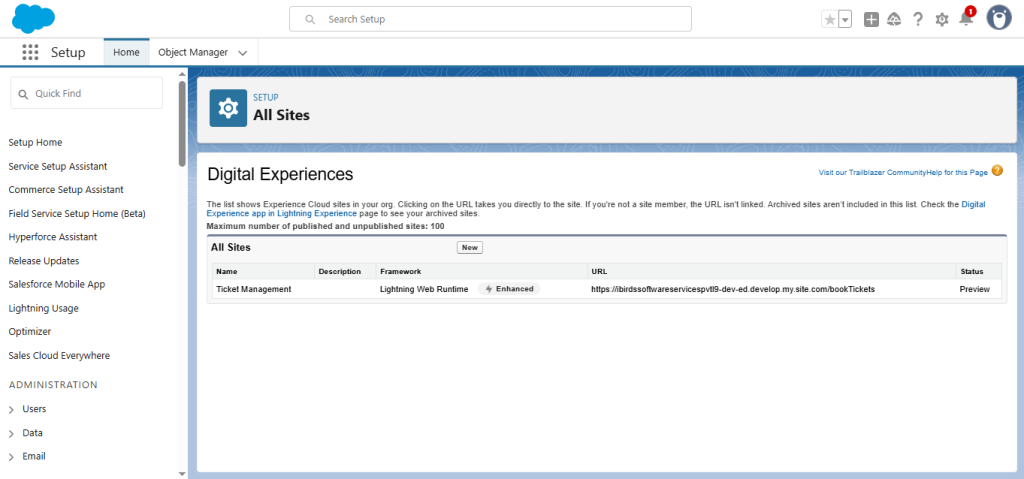
One of our team members accidentally removed the System Admin profile from a Salesforce Community site. This caused all access to disappear:
- No access to the Community Builder
- No entry to the workspace
- No way to log in to manage the site
To make it more complicated, the site hadn’t been published yet. That meant usual solutions like logging in through the site or switching to a public link weren’t possible.
We thought about completely deactivating the site or creating a new one, but that would mean starting over from scratch — and we had already set up most of the structure. So, we needed a better solution.
The Smart and Easy Fix
After some digging, we found a simple and quick way to get everything back without rebuilding the site.
Here’s the step-by-step process we used:
1. Find the Network ID of the Community
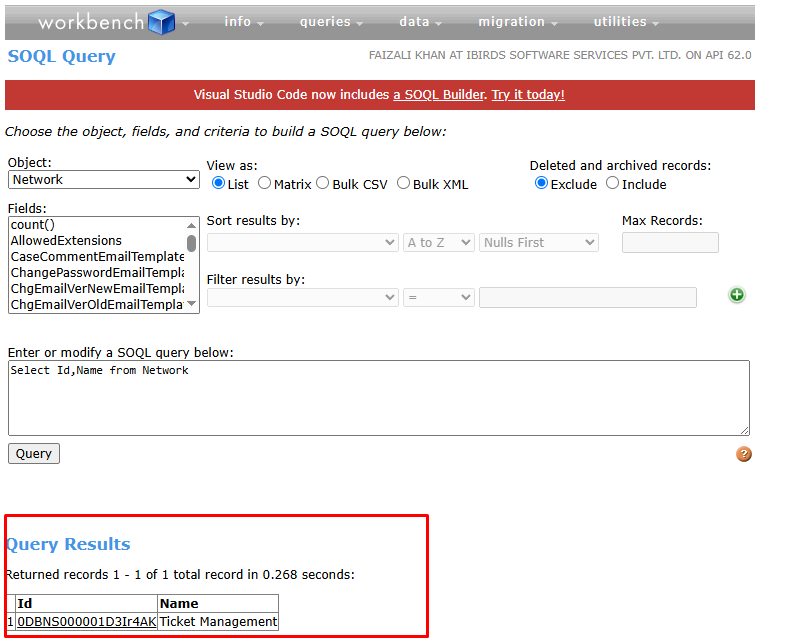
The Network ID identifies your specific Salesforce Community. You can query it using a tool like Workbench, Developer Console, or any API tool.
2. Get the Profile ID for the System Administrator
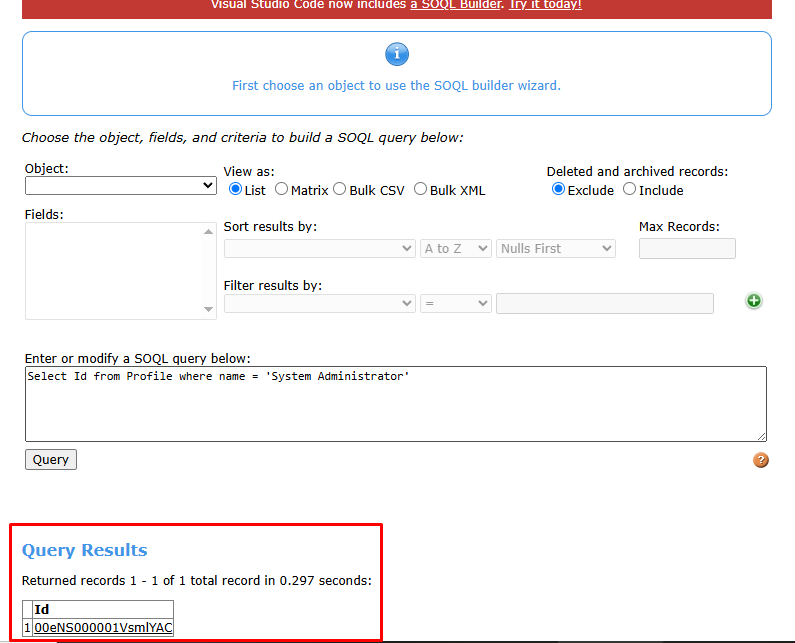
The Profile ID of the System Admin is what you’ll use to give access back to the builder. You can also get this through a query or by viewing the profile details in your org.
3. Create a New Record in the NetworkMemberGroup Object
This is the key step. The NetworkMemberGroup object in Salesforce connects a Community (Network) with a Profile.
You’ll need to create a new record with:
- NetworkId = the ID of your Community
- MemberId = the ID of your System Admin profile
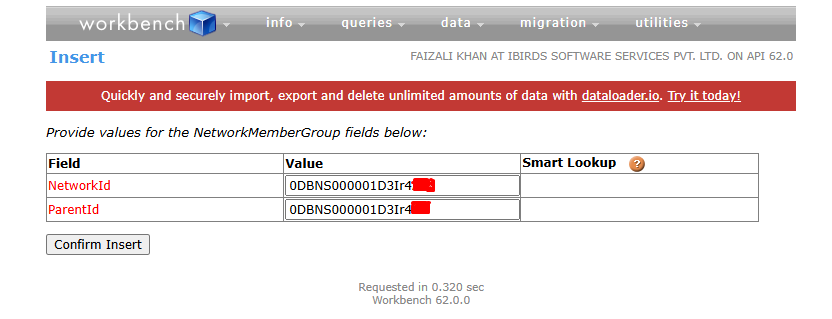
Once this is saved, Salesforce will restore the connection — and just like that, you’ll be able to access the builder again.
You can do this with:
- Workbench (Data tab > Insert)
- Salesforce APIs
- Developer tools like Postman or through code if needed
Why This Works
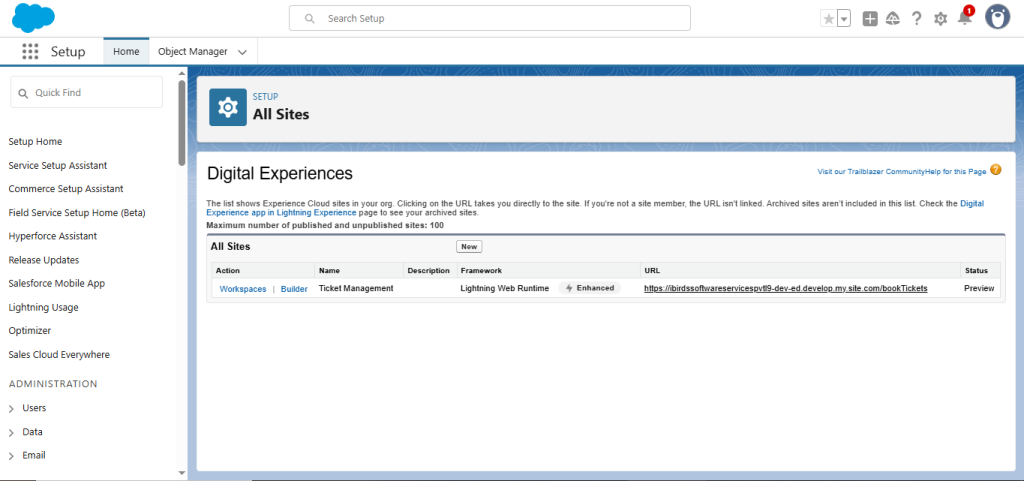
The NetworkMemberGroup acts as a bridge between your profile and the Community. When you accidentally remove the System Admin from this link, you lose builder access. By adding it back manually, you’re telling Salesforce: “This profile should have builder access again.”
And yes, it works instantly.
Final Thoughts from iBirds
We believe in sharing helpful tips, especially when they save hours of rebuilding or confusion. If you ever run into an issue where you lose Community Builder access and can’t log in to fix it the normal way — try this trick. It worked perfectly for us, and it might just do the same for you.
Have a tricky Salesforce problem of your own? We’d love to hear about it. Whether you’re stuck or curious, feel free to reach out to us at iBirds Software Services — we’re always ready to help out or brainstorm with you.

Good catch!