Salesforce Integration: Business Connections
In today’s fast-moving digital world, businesses use many different tools and software every day. One for managing customers, another for emails, some for accounting, and others for support. But what happens when these tools don’t talk to each other? It creates confusion, double work, and wasted time.
That’s where Salesforce integration comes in. It connects Salesforce with other apps and systems so everything works together smoothly. Let’s explore what Salesforce integration is, why it matters, and how it helps businesses grow faster.
What is Salesforce Integration?
Salesforce integration is the process of connecting Salesforce with other applications or iBirds Services software platforms that your business uses. This connection allows data to move between systems automatically. For example, if a new customer signs up on your website, that information can be sent directly to Salesforce without you having to enter it manually.
You can integrate Salesforce with tools like email platforms (like Outlook or Gmail), marketing software (like Mailchimp or HubSpot), accounting systems (like QuickBooks or Xero), and many more.
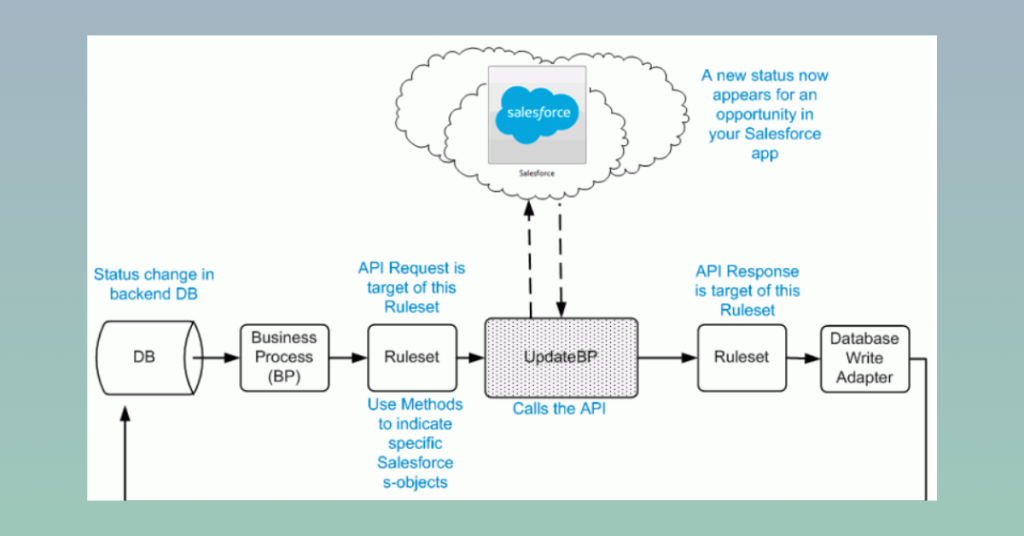
Why is Salesforce Integration Important?
Every business wants to save time, reduce errors, and make better decisions. Integration helps you do just that. When your systems are connected:
- You avoid manual data entry
- Your teams work more efficiently
- Customers get faster, better service
- You get a complete view of your business in one place
Let’s say your sales and support teams use different tools. Without integration, they may not see the full customer journey. But with integration, both teams can access shared data, which improves communication and customer experience.
Key Benefits of Salesforce Integration
Salesforce integration offers several major benefits to businesses:
1. Centralized Data
Instead of scattered data across different platforms, integration brings everything into one place — Salesforce. This means better visibility, faster decisions, and fewer mistakes.
2. Improved Productivity
Teams spend less time switching between tools or entering data. They can focus on what matters — helping customers and growing the business.
3. Real-Time Updates
When data is synced in real-time, your team always has the latest information. Whether it’s a lead, support ticket, or payment — everything is up to date.
4. Better Customer Experience
Integrated systems allow for faster response times and personalized service. This makes customers feel valued and improves loyalty.
5. Enhanced Reporting and Insights
With all data in one place, your reports are more accurate. You can analyze trends, customer behavior, and team performance with ease.

Common Salesforce Integration Use Cases
Let’s look at how businesses are using Salesforce integration in real life:
Marketing Integration
Businesses connect Salesforce with marketing tools like Mailchimp or HubSpot. This helps track how marketing leads turn into customers and send personalized emails based on customer behavior.
Email & Calendar Integration
By connecting Outlook or Gmail with Salesforce, sales teams can log emails, schedule meetings, and track communication with leads right inside Salesforce.
E-Commerce Integration
E-commerce platforms like Shopify or WooCommerce can be connected with Salesforce to manage orders, customers, and inventory data in one place.
Customer Support Integration
Tools like Zendesk or Freshdesk can be integrated with Salesforce to ensure support and sales teams work in sync, giving customers a smoother experience.
Accounting Integration
Connecting accounting tools like QuickBooks with Salesforce helps keep track of invoices, payments, and customer billing in real time.
How Does Salesforce Integration Work?
There are different ways to iBirds Serivce integrate Salesforce with other systems, depending on your needs and technical resources:
1. API Integration
Salesforce offers powerful APIs (Application Programming Interfaces) that allow different software systems to “talk” to each other. Developers use these APIs to build custom connections.
2. Middleware Platforms
Tools like MuleSoft, Zapier, or Dell Boomi act as a bridge between Salesforce and other applications. These tools don’t require heavy coding and make integration easier.
3. Pre-Built Connectors
Some apps already have ready-to-use Salesforce connectors. These can be installed quickly from the Salesforce AppExchange and configured with just a few clicks.

Challenges in Salesforce Integration
Although integration brings many benefits, it also comes with challenges:
- Data Sync Issues: If not set up correctly, data may be duplicated or lost.
- Security Risks: Sensitive data must be protected while moving between systems.
- Complex Setup: Custom integrations can take time and technical skill to build.
To avoid these problems, it’s best to plan your integration carefully and work with experienced professionals.
Best Practices for Salesforce Integration
To ensure smooth integration, follow these best practices:
- Define Your Goals: Know what you want to achieve through integration.
- Clean Your Data: Make sure your existing data is accurate and complete.
- Choose the Right Tools: Use the right connectors, APIs, or middleware that suit your needs.
- Test Before Going Live: Always test the integration in a sandbox environment before using it in real business operations.
- Keep Monitoring: Once integration is live, keep checking its performance regularly.
Future of Salesforce Integration
With the rise of AI and automation, integration is becoming even more powerful. Salesforce is introducing more tools like Einstein AI, which can work better when data is shared from multiple platforms.
As businesses continue to use more apps, integration will become not just helpful — but necessary.
Summary
Salesforce integration is more than just connecting systems — it’s about building a connected business. Whether you want to improve sales, marketing, support, or operations, integration makes everything smoother and smarter.If you’re planning to integrate your business systems with Salesforce, working with experts can save time and avoid costly mistakes. At iBirds Services, we help companies of all sizes make their systems work together seamlessly using Salesforce.
